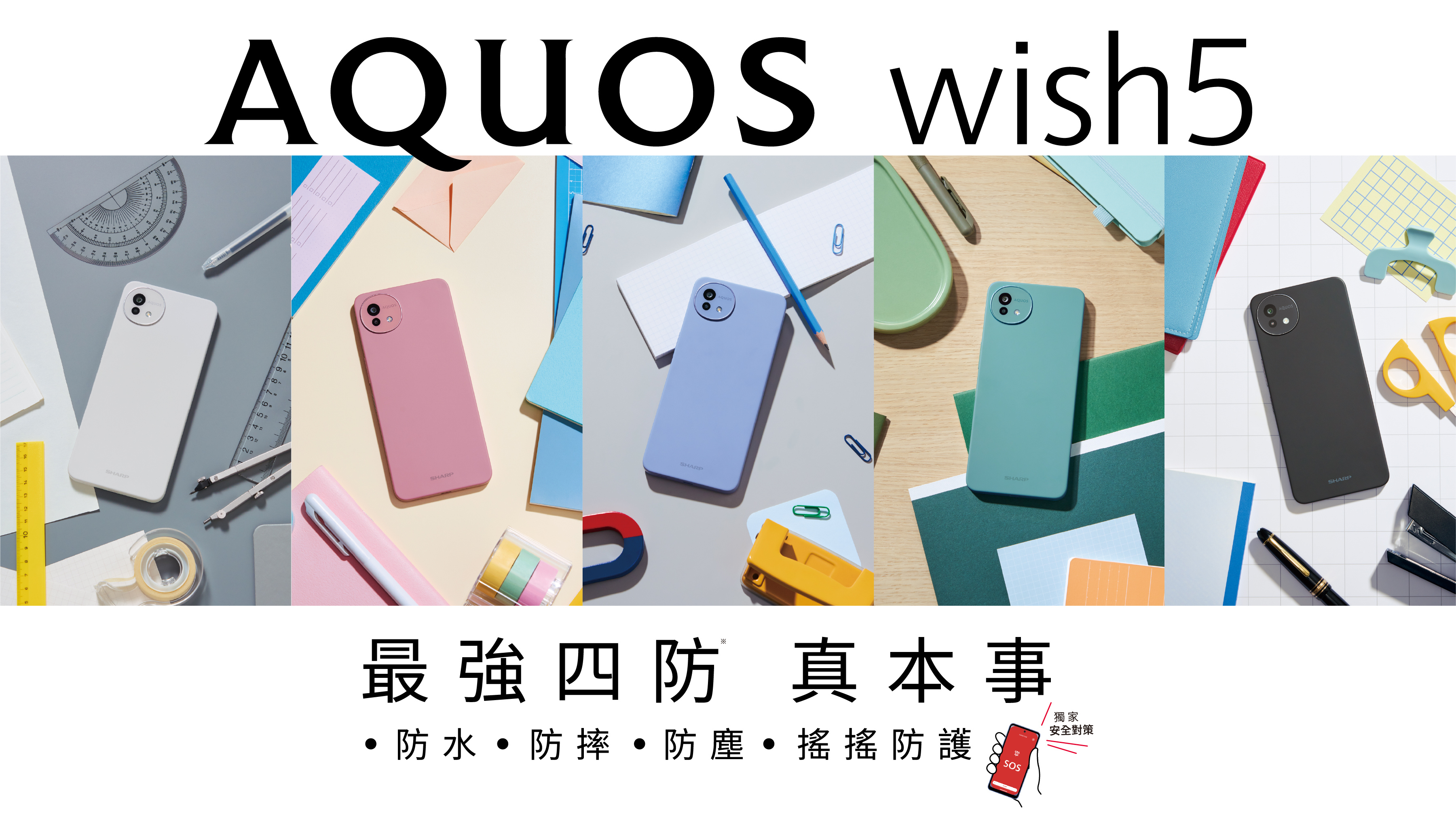為了編譯支援tensorflow 框架的Face detector的AP,其中使用到tensorflow c/c++ api,所以需要下載原始碼編譯出libtensorflow.so檔來使用,接下來就是介紹整個編譯環境的過程。
1. 簡介:
tensorflow提供了python, c/c++的API,我們現在的應用用到c/c++版本,所以需要編譯出library來使用,在編譯library時,必需使用bazel及protobuf及eigen工具,應將其工具準備好。
FaceDetector AP 源碼: https://github.com/OAID/FaceDetection
2. 編譯環境及工具版本
a. Ubuntu 18.04
b. Python 3.6
c. Bazel 0.26 - https://github.com/bazelbuild/bazel/releases/tag/0.26.0
d. TensorFlow - https://github.com/tensorflow/tensorflow
e. protobuf 3.8.0 - https://github.com/protocolbuffers/protobuf/archive/v3.8.0.tar.gz
f. eigen3
g. JDK
以上這些套裝工具的版本都是有配對的,若版號不同,或許在編譯過程中會出現版本不相容的狀況發生,這現象很不好處理,最好版本還是一致會較好,像protocbuf的版本必須和你編譯的tensorflow版本的protocbuf相同,如果不一樣,後面編譯你自己的代碼時是跑不起來的;
2-1. 安裝Eigen,參考網址: https://blog.csdn.net/xiat5/article/details/79162617
|
a. 安裝: |
2-2. 編譯及安裝bazel
bazel是google用於建構項目的工具,只要用在建構google的軟體,tensorflow需要用到。在ubuntu18.04上,若使用apt-get安裝是無法成功的,需要下載源碼進行編譯安裝。在編譯tensorflow的過程中吃了不少bazel版本的不相容錯誤,所以最後確定版為0.26。在裝bazel之前需要安裝jdk。
參考網址: https://docs.bazel.build/versions/master/install-ubuntu.html#install-with-installer-ubuntu
|
a. 安裝需要的套件,有 |
2-3 安裝protobuf,參考網址: https://github.com/protocolbuffers/protobuf/blob/master/src/README.md ,
請在tensorflow德資料夾下找到workspace.bzl,即可查詢到protobuf所需要的版本。
|
a. 下載源碼 |
<<未完待續>>


 留言列表
留言列表